As we continue to work on the continuous improvement of our products and services, we released Vaultody`s webhooks through a planned update earlier this month. Our clients can now get real-time notifications for different events they would like to monitor in regards to activities pertaining to their Vaultody`s vaults (wallets).
What is webhooks
Webhooks represent automatically configured notifications allowing real-time data to be passed on from one application or service to another. The entire process is automated, allowing communication to be established between different systems over the internet by letting exchange of information to be done without the need for constant polling or manual work performed by the client.
It is not unusual to come across the term “reverse APIs”, which is related to webhooks. The answer to the question why webhooks are called reverse APIs is hidden in the way webhooks work. Instead of waiting for a client to perform polling requests, all data is being pushed automatically. This helps eliminate the need to check the status of a specific event every few minutes or seconds.
Based on the information above the webhooks' advantages are their ability to save time, effort and provide convenience to our vaults' users. Through a set of predefined criterias webhooks notify for the occurrence of a particular event(s) for which our clients have decided to subscribe to. The only condition is the predefined criteria to be met in order to notify the user.
Setting Up Webhooks For Your Vaults
Now that webhooks` definition and how they work is out of the way, we can discuss what use cases they have within our vaults and how you can set them up.
As a registered user, you need to log-in, access our Dashboard, and navigate to the Developers portal, where you will find the Webhooks tab. From the Webhooks tab you can make your selection of events for which you would like to listen to. Тhere are also other prerequisites that you need to complete before you are done with the setup of your webhooks. Let's take a closer look:
Upon starting the process of subscribing to particular events, a pop-up will open, asking for details. In the first box users need to provide a valid endpoint URL. The URL is used to return callbacks to the webhook requests when a specific event occurs.
Next, a signing secret must be inserted - this can be a random selection of numbers, letters and symbols, grouped as per user`s requirements. The signing secret is an additional security measure, ensuring a peace of mind to the customer. It can be generated only by the customer and is valid per event subscription, and not per single callback.
In the “Select Vaults” drop down menu, users can select to which of their wallets the set webhooks will apply. Multiple selection of wallets is allowed. Once this step is completed, users progress to the optional step, which is the provision of description.
Then, the selection of the actual events for which you would like to subscribe must be made. As of time of writing, we have a list with 11 events for which our clients can subscribe:
- Transaction Request
- Transaction Approved
- Transaction Rejected
- Incoming Confirmed Coin Transaction
- Incoming Confirmed Token Transaction
- Incoming Confirmed Internal Transaction
- Incoming Mined Transaction
- Outgoing Transaction Failed
- Outgoing Transaction Mined
- Outgoing Transaction Broadcasted
- Outgoing Transaction Mined With Errors
Note that you can select a single event or multiple events at a time - the same is valid for the number of wallets to which the webhook set up will apply, for increased flexibility and better control on settings.
Upon completion of all steps, clients must submit for approval. All approval and rejection requests must go through the wallet owner, who is authorized and has full control on all system actions and transaction requests. There are some specifics that apply and were discussed in our previous blog post, which we strongly recommend to check if you require more information on how our features and mechanisms function in order to provide exceptional security, flexibility, and protection to your funds.
In terms of who can create, delete and view webhooks, this depends on the team role that members were given. All developers, admins and the vault`s owner are authorized to perform all three actions, but again - it is just the wallet owner, who can accept or decline system actions.
In conclusion, the creation of webhook requests is very straightforward with Vaultody`s interface allowing full control on the webhook`s setup to be performed. To avoid unwanted or unnecessary creation of webhooks, our mobile application, the Vaultody Approver, allows vaults` owners to easily accept or reject all requests and system actions.
If you require more information on webhooks and how to set them up to work for your specific needs you can contact our dedicated team, who will be working hand to hand with your team, for a flawless and hassle-free experience.

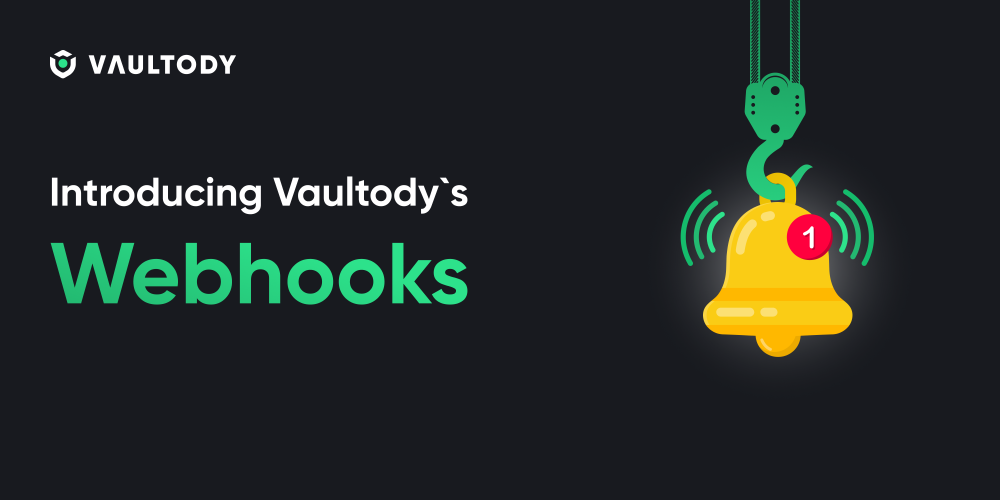







 Copy link
Copy link