Following the roadmap that we set for our team for 2024, the contacts feature is one of the major milestones that we wanted to achieve in Q1, and we are proud to announce its successful integration as the latest feature that our customers can now enjoy.
What is the contacts feature and how to benefit from it?
The contacts feature is your personal corporate address book (mind the contradictory terms) which can now be clearly labelled, arranged, and sorted in different ways to improve the user experience. It reduces the time needed for preparing transactions, and provides much better clarity about current and past activities within your vaults.
In other terms, this is a peer-to-peer (P2P) contact management feature which enables adding an alias or contact name to wallet addresses that you are dealing with and save them inside your account as your contacts.
The new Contacts feature addresses multiple challenges, offering a range of benefits that optimize the process of managing and interacting with contacts. One of the primary advantages is the enhanced simplicity it brings to creating and adding contacts within your Vaultody account.
For organizations that frequently engage with various business partners and clients, the Contacts feature proves invaluable by eliminating the need to memorize or manage complex wallet addresses. This is particularly beneficial in scenarios where partners or clients operate across multiple blockchain networks, each with its unique set of wallet addresses.
For instance, imagine you make regular payments in different cryptocurrencies to XYZ company. You may have tens, hundreds, or even thousands of different addresses associated with XYZ, and each address represents a mixture of digits and symbols, which is not possible to memorize without saving them in your Vaultody Contacts. By adding them to Contacts, it is very easy to create and label different blockchain addresses such as XYZ Binance Address, XYZ Tron Address, XYZ Ethereum, and others.
Through this feature, we allow consolidation of data which not only saves time but also reduces the cognitive load associated with managing numerous wallet addresses across different networks.
Search your contacts by name or address
Working with our Contacts feature and managing addresses is a very easy and straightforward process. Vaultody users have two different options to search for contacts. The first one is by entering the contact`s name (i.e. XYZ company). We are also allowing another type of search to be performed, letting you search for the associated XYZ company wallet address(es). The search functionality ensures quick access to the right information, which is extremely beneficial especially when you have an extensive list of saved contacts.
How the contact`s creation works in Vaultody?
Anyone from the team members (members added to a vault with exception to members granted with view only access) has the ability to create a new contact and include it in the vault’s list of contacts. After creating the contact, it remains in a pending status until the account owner approves it. Once approved, the contact becomes part of the vault’s contacts. It’s essential to emphasize that, similar to other system actions and transaction requests, only the account owner can approve or reject these requests.
However, when it comes to the deletion of contacts, users assigned to a vault can perform contact`s removal without the need to request approval from the account owner. This approach serves two purposes: firstly, it reduces unnecessary burden on the account owner, and secondly, it prevents potentially financial/transaction losses. In the worst case scenario, if a contact is deleted, their corresponding address will turn into the regular addresses format, containing numbers and letters.
Note that contacts added to the user`s vault must always be external to the client's accounts, otherwise it will not be possible to create and save them as new contacts. In other words, you can only add contacts associated with addresses outside your Vaultody account. If you are wondering why only external parties can be added and saved, here is the answer:
In Vaultody all internally generated new addresses can be assigned by users with names of their choice to their deposit addresses. The only exception to this rule is the change addresses - because of their UTXO nature they cannot be given a name. This feature prevents confusion and ensures that each address has a unique identifier. This is the reason why internal and external addresses are separated - the internal addresses are readily available within your dashboard and do not need to be added.
Address input warnings
When creating your contact, you will be asked to choose to which blockchain the address you are inputting belongs. For example, if the address is an Ethereum address, you will need to select the Ethereum network.
There are two main points to keep in mind when you create a new contact:
1. Error Prevention Mechanisms: We’ve implemented mechanisms to prevent mistakes. For instance, imagine you’re entering details for a specific Ethereum contact address, but accidentally input a Bitcoin address. Our smart prevention system will halt the process, ensuring no mistakes have been made.
2. EVM Chain Considerations: However, it’s essential to note that these mechanisms don't apply to EVM (Ethereum Virtual Machine) chains due to their Ethereum compatibility. When dealing with an EVM chain, exercise extra caution while reviewing addresses to avoid potential transaction-related risks and errors. For instance, if you mistakenly enter a Tron address (which is EVM compatible) instead of an Ethereum address, the system will allow you to proceed. Therefore, always verify the validity of inserted addresses and make sure to double and triple check as a precautionary measure.
In conclusion, Vaultody Contacts is a powerful in-vault management tool that offers control, flexibility, and efficient organization of wallet addresses of the businesses and parties with whom you are doing business and transacting funds. If you are curious to learn more about how to make the most of it, make sure to get in touch with our team.

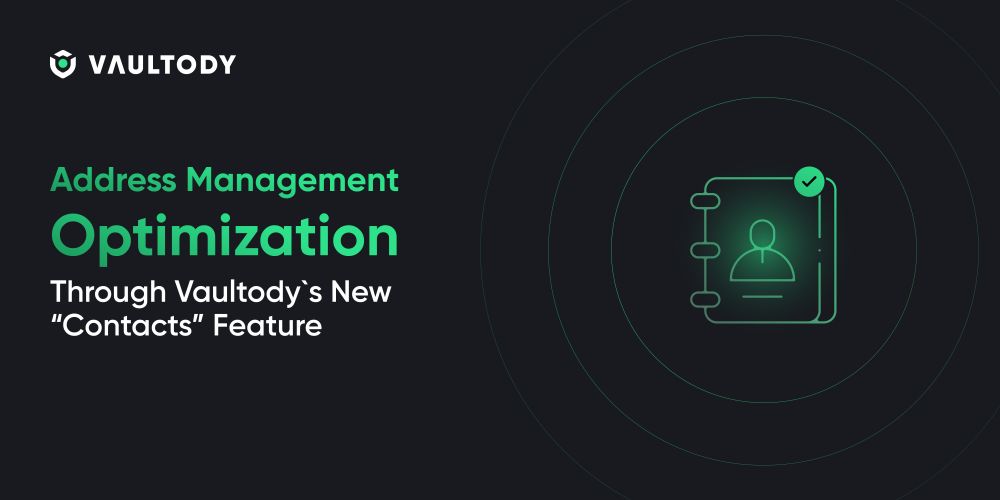







 Copy link
Copy link